![]()

Think of PLC memory as a cabinet with drawers called Registers. Data is held in these Registers.These Registers come in different sizes, and hold different kinds of data.
Bits: Can have values 1 or 0. 1 typically represents On while 0 represents Off. Bits are the building block for all other types of data.
Integers: Whole numbers (no decimal points). Called: Characters (char), Integers (int), long Integers (long int) or Words. Look for the bit size and whether they are signed or unsigned. Unsigned are positive numbers, while signed are positive or negative.
Floating point numbers: Numbers with decimal points, and can be positive or negative.They are called floating point numbers (Float), with their larger variety called double floats.
| Type | # bits | Signed/Unsigned | Min Value | Max Value |
|---|---|---|---|---|
| Bit | 1 | 0 | 1 | |
| Int | 8 | Signed | -128 | 127 |
| Unsigned | 0 | 255 | ||
| 16 | Signed | -32,768 | 32,767 | |
| Unsigned | 0 | 65,535 | ||
| 32 | Signed | -2,147,483,648 | 2,147,483,647 | |
| Unsigned | 0 | 4,294,967,295 | ||
| Floating Point | 32 | 1.175 E–38 | 3.403 E+38 | |
| 64 | 2.225 E–308 | 1.798 E+308 |
Addresses/Tags: The Registers are all stacked side by side in the PLC’s memory. Each location has an Address that lets the PLC know what data you’re talking about. Older PLC software requires the user to refer to data by this Address (example “x1023” could mean the 1023’d register). Some newer software makes the Addresses transparent. The user gives a piece of data a name (example “Oven2Temperature”), and the PLC keeps track of where the register is located. If the software uses Addresses to refer to data it’s called “Address Based”, if it uses named data it’s called “Tag Based”. Some programming packages are Address Based, but allow Addresses to have “Nicknames” or something similar. Their benefits over standard Address Based systems tend to be limited. Advantages to Tag based systems become evident as programs grow, and remembering what’s stored in x1023 becomes difficult. If your program is going to have any complexity at all using a Tag Based System simplifies the design.
Diving Deeper
Inside the Data Types: As stated earlier, all Data Types are made of Bits (1’s and 0’s). An 8 bit number is written like bbbbbbbb (where “b” can represent a 0 or 1), so you may have 00000000, 11111111 or 01011110…. any combo will do. What these Bits mean is determined by the Data Type.
Unsigned Integers: The least valuable bit is the rightmost bit and double in value each position you move left. The right-most bit is 1 it’s worth 1 next bit to the left 2 4 8 16 32 64 128 256 …… (this goes on for as many bits as the Data Type calls for). Here’s what is looks like for an Unsigned 8-bit Integer:
If all 8 bits are 0 (00000000) then we get 0 + 0 + 0 + 0 + 0 + 0 + 0 + 0 = 0
If all 8 bits are 1 (11111111) then we get 128 + 64 + 32 + 16 + 8 + 4 + 2 + 1 = 255
So the range of an 8 bit unsigned Integer is 0 – 255
An example of something in between (00110101) 0 + 0 + 32 + 16 + 0 + 4 + 0 + 1 = 53
Signed Integers: They’re a tad more complicated check out wikipedia’s article on 2’s compliment for a good explination.
Hexadecimal Format (Hex): Instead of writing every bit out, it is common to group sets of 4 bits together. Each group can have a value of 0 – 15, which causes a problem since our number system goes from 0 – 9, so we also use A, B, C, D, E and F to get a total of 16 values. (0, 1, 2, 3, 4, 5, 6, 7, 8, 9 , A, B, C, D, E, F)
Example 1001 0011 1111 0010 in Hex would be 93F2
To be clear that we’re using Hex format we tack on a ‘0x’ the the start of the number so our last example would be written 0x93F2
Characters: (typically 8 bit unsigned integers) are often used to reprent letter or symbols. Example: you may use them to display text on an operator panel. Use an ASCII table to see how values are mapped to symbols.
What about the bits in Floating Point numbers, how do they break out? It get’s a bit complicated, I don’t really want to get into that in this tutorial. It is unlikely as a PLC user that you will ever need to know how their bits translate to values, so don’t worry about it.

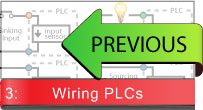
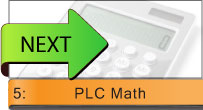
Immensely helpful. I have spent ages trying to find out what registers are and what they do. This example makes it seem so simple, yet at the same time gives you a technical understanding of their purpose. Great!!!!